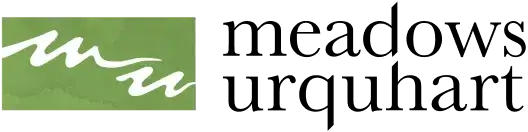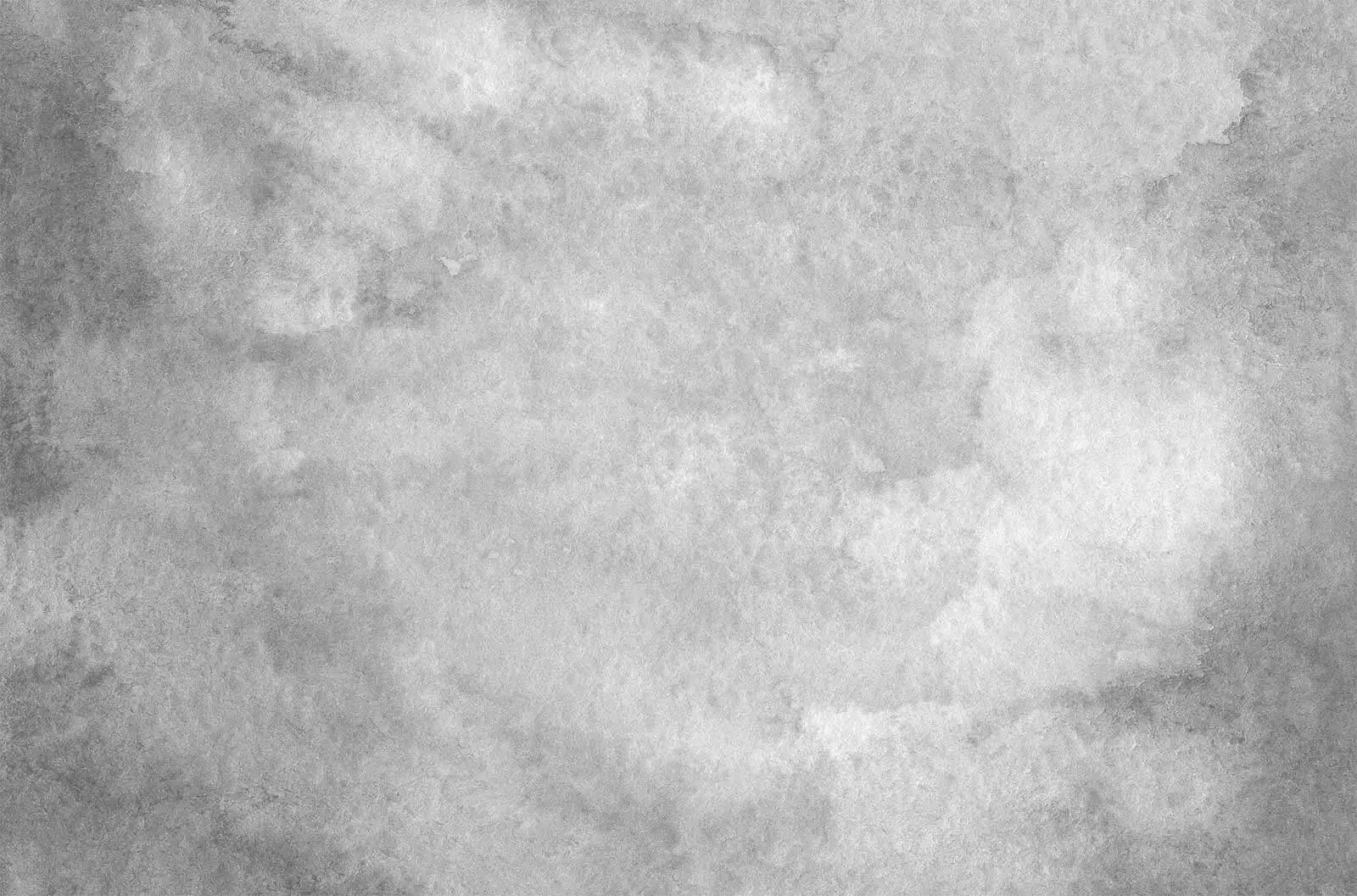Paying your federal taxes doesn’t have to be complicated. The Electronic Federal Tax Payment System (EFTPS) is a free, secure service provided by the U.S. Department of the Treasury that allows businesses and individuals to pay federal taxes online or by phone. With EFTPS, you can schedule payments in advance, track your payment history, and have peace of mind knowing your payments are processed directly with the IRS.
On this page, we’ll walk you through the steps to set up your EFTPS account and make a payment, so you can manage your tax obligations quickly, safely, and conveniently.
Step 1: Go to the EFTPS Website
- Visit the official EFTPS website: https://www.eftps.gov
Step 2: Click on “Enroll”
- On the homepage, click the “Enroll” button (top right).
Step 3: Choose Account Type
- Select the type of account you’re enrolling:
- Business (if you’re enrolling for a company)
- Individual (for personal tax payments)
Step 4: Enter Required Information
- You’ll need to provide: Taxpayer Identification Number (TIN)
- For businesses: Employer Identification Number (EIN)
- For individuals: Social Security Number (SSN)
- Bank account information (routing and account number)
- Name and address as listed with the IRS
- Contact information (phone and email)
Step 5: Submit Enrollment
- After entering all details, submit the form.
Step 6: Wait for Confirmation by Mail
- You’ll receive an EFTPS PIN in the mail within 5–7 business days. This is sent by the U.S. Treasury, not by email.
Step 7: Receive Password Instructions
- Once your PIN arrives:
- Go back to https://www.eftps.gov
- Click “Login” and use your TIN, PIN, and temporary password (sent by mail or provided during setup).
- You’ll be prompted to create a new Internet password.
Step 8: Make a Payment
- Once logged in, you can:
- Schedule payments up to 365 days in advance
- View payment history
- Make federal tax payments for payroll, income tax, etc.
Payments must be scheduled at least 1 business day before the due date, by 8 PM ET. EFTPS is free, secure, and available 24/7. Always save your confirmation number after making a payment.